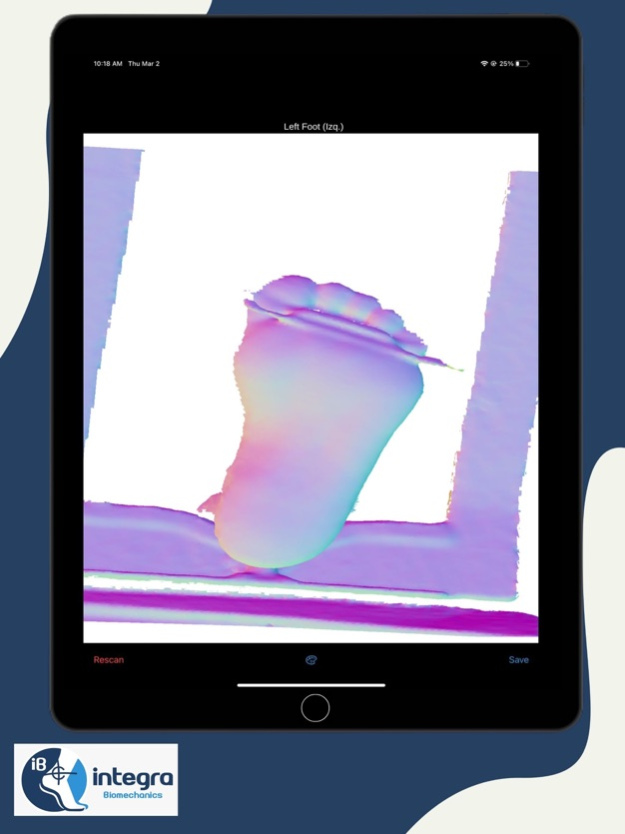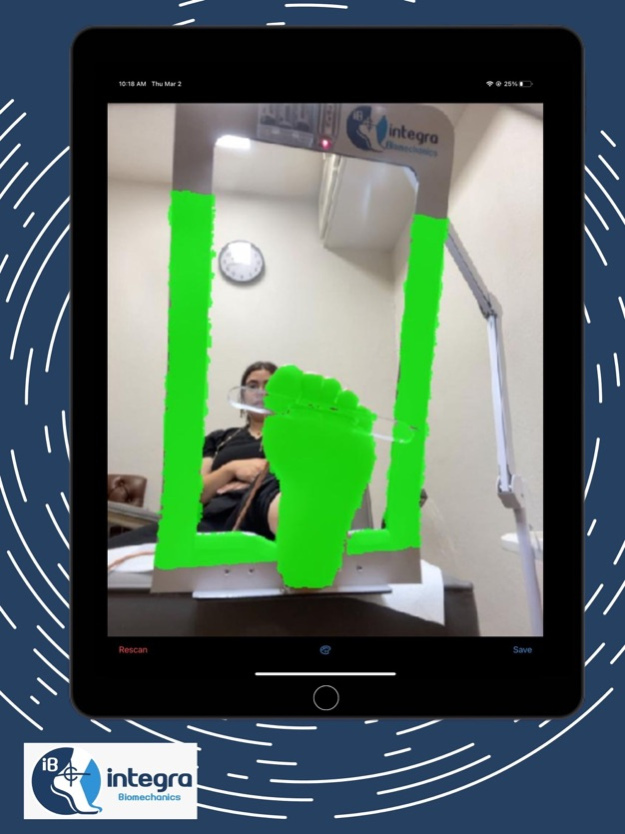Integra Biomechanics Scanner 3.5.0
Free Version
Publisher Description
Esta aplicación está diseñada para las clínicas asociadas de Integra Biomecánica. Está destinado a profesionales de la salud que desean diseñar ortesis de pie personalizadas y trabajar con Integra Biomecánica. La app elimina los métodos tradicionales de escayola, consiguiendo un proceso preciso, limpio y rápido. A través de Ingeniería Inversa y algoritmos de software para superficies orgánicas, generamos el diseño y fabricamos las ortesis de pie a la medida con equipos CNC de alta precisión.
En Integra Biomechanics nos dedicamos, desde 2003, al diseño y confección de plantillas ortopédicas. Estamos ubicados en Ciudad Acuña, Coahuila, México. ibdigitales@gmail.com
This app is designed for Integra Biomechanics and its associated clinics. It is intended for healthcare professionals who want to design custom foot orthotics and work with Integra Biomechanics. The app eliminates the traditional methods of plaster casting, achieving a precise, clean and quick process. Through Reverse Engineering and software algorithms for organic surfaces, we generate the design and manufacture the custom foot orthotics with high-precision CNC equipment.
At Integra Biomechanics, since 2003, we have been dedicated to design and manufacture of custom foot orthotics. We are located in Ciudad Acuna, Coahuila, Mexico. Border with the US state of Texas. ibdigitales@gmail.com
Feb 9, 2024
Version 3.5.0
- improve scan quality for iPhone 13 and above
- improve accuracy on new iPad Pro models
- add the option to flip video during scanning
- overall bug fix and improve stability
About Integra Biomechanics Scanner
Integra Biomechanics Scanner is a free app for iOS published in the Health & Nutrition list of apps, part of Home & Hobby.
The company that develops Integra Biomechanics Scanner is Xyken. The latest version released by its developer is 3.5.0.
To install Integra Biomechanics Scanner on your iOS device, just click the green Continue To App button above to start the installation process. The app is listed on our website since 2024-02-09 and was downloaded 1 times. We have already checked if the download link is safe, however for your own protection we recommend that you scan the downloaded app with your antivirus. Your antivirus may detect the Integra Biomechanics Scanner as malware if the download link is broken.
How to install Integra Biomechanics Scanner on your iOS device:
- Click on the Continue To App button on our website. This will redirect you to the App Store.
- Once the Integra Biomechanics Scanner is shown in the iTunes listing of your iOS device, you can start its download and installation. Tap on the GET button to the right of the app to start downloading it.
- If you are not logged-in the iOS appstore app, you'll be prompted for your your Apple ID and/or password.
- After Integra Biomechanics Scanner is downloaded, you'll see an INSTALL button to the right. Tap on it to start the actual installation of the iOS app.
- Once installation is finished you can tap on the OPEN button to start it. Its icon will also be added to your device home screen.